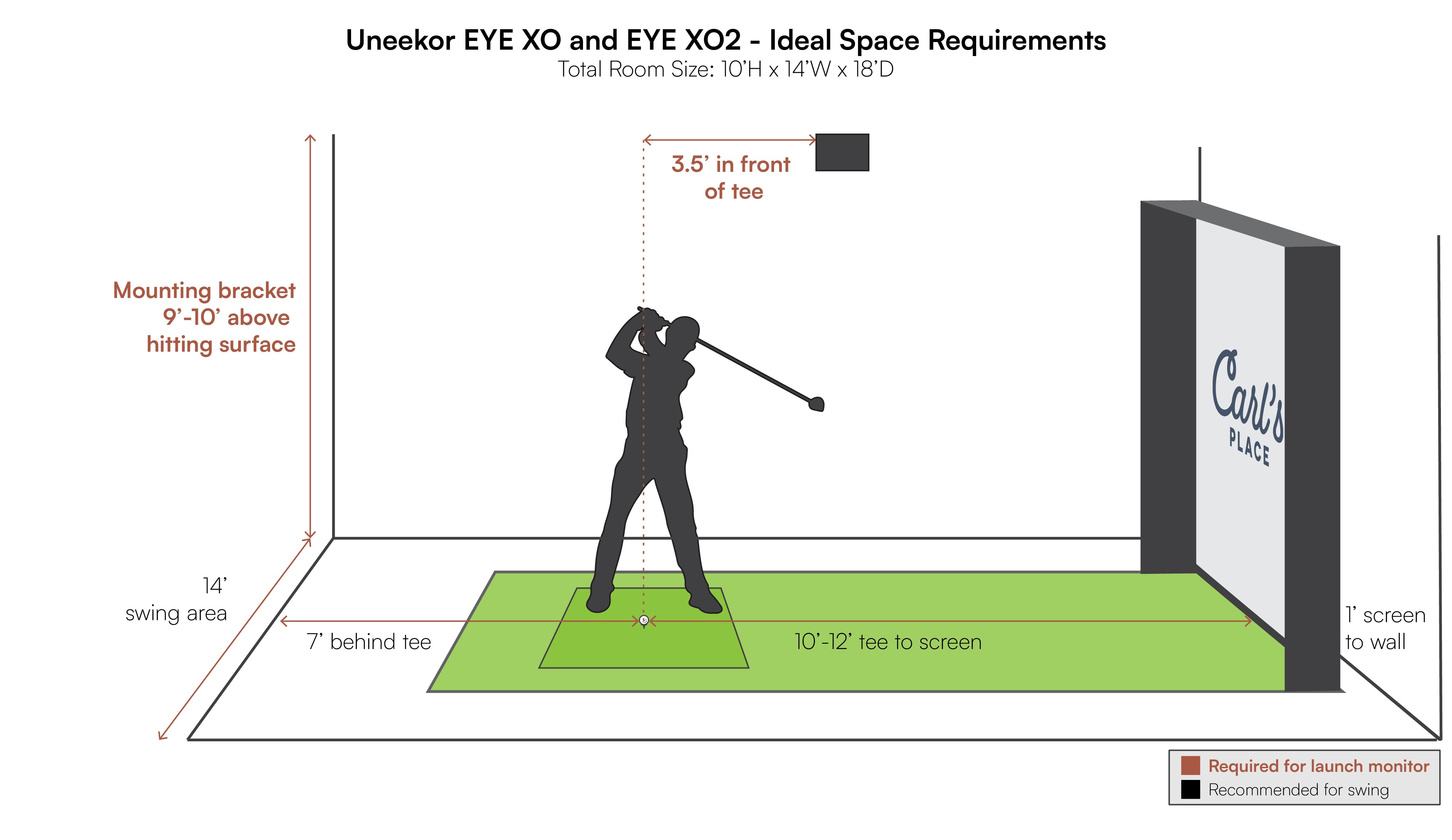
Image Source: hubspot.carlofet.com
How Much Height Do You Need For A Golf Simulator?
You ask how much height you need for a golf simulator. The direct answer is often around 9 to 10 feet (2.74 to 3.05 meters) for most golfers. This minimum golf simulator ceiling height lets you swing a driver fully without hitting the ceiling. But the exact height you need depends on your height, your golf swing, and the equipment you pick. You can put a golf simulator in your basement if it meets these height needs. Knowing your space and your swing is key.
Getting a Clear Picture of Height
Setting up a golf simulator at home is exciting. But the most important thing is having enough height. You need this height for safe and fun play. Not enough height means you might hit your club on the ceiling. This can break your club or even hurt you. It also stops you from making a full, free swing. A good swing is key to better golf. So, proper indoor golf hitting bay height is vital.
Why Ceiling Height Matters Most
The ceiling is the main limit for your golf simulator. If your ceiling is too low, you simply cannot swing freely. This is especially true for the driver. The driver is your longest club. It goes highest in your swing path. So, driver swing clearance golf simulator needs careful thought. This means checking the highest point of your club during your swing. It is often much higher than you think.
Many people dream of having a golf simulator. They might not think about ceiling height enough. This can lead to big problems later. Always measure your space first. Then, think about the tallest person who will play. Also, think about their swing. Some people have very upright swings. This means their club goes higher. Others have flatter swings. Their club stays lower.
Finding Your Perfect Swing Height
Knowing your own swing is important. You need to know how high your club goes. Here is a simple way to find your true swing height:
- Stand in your space: Hold your longest club, usually a driver.
- Make a slow practice swing: Watch your club path. Do this several times.
- Have a friend help: Ask someone to hold a long stick or tape measure. They should find the highest point your club reaches.
- Mark the spot: Mark this spot on the wall or a pole. Then measure from the floor to this mark.
- Add a little extra: Add at least 6 to 12 inches (15 to 30 cm) to this height. This gives you a safety buffer. This extra space helps if your swing changes. It also helps if someone else plays.
Table: Average Swing Height for Different Clubs
This table shows typical highest points for clubs. Your own swing might be different. Always measure your own swing for best results.
| Club Type | Average Highest Swing Point (from floor) |
|---|---|
| Driver | 8.5 to 9.5 feet (2.6 to 2.9 meters) |
| Woods/Hybrids | 8 to 9 feet (2.4 to 2.7 meters) |
| Irons (long) | 7.5 to 8.5 feet (2.3 to 2.6 meters) |
| Irons (short) | 7 to 8 feet (2.1 to 2.4 meters) |
| Wedges | 6.5 to 7.5 feet (2.0 to 2.3 meters) |
Remember, these are just averages. A tall golfer with an upright swing might need more than 10 feet. A shorter golfer with a flatter swing might get by with 8.5 feet. But aiming for 9 to 10 feet is a good general rule. This takes into account the driver swing clearance golf simulator needs.
More Than Just Swing: Other Key Height Factors
Ceiling height is not just for your swing. Other parts of your golf simulator setup also need space. These include your screen, your projector, and any frames or enclosures. Each of these parts has its own height needs.
Golf Simulator Screen Mounting Height
The screen is where you see your golf shot. It is where your ball hits. The screen needs to be mounted correctly. This means it needs to be high enough for a good picture. It also needs to be low enough so the ball hits it in the middle. Most screens are 8 to 10 feet tall. They hang from a frame. The top of the screen usually sits just below your ceiling.
The bottom of the screen should be about 12 to 18 inches (30 to 45 cm) from the floor. This lets you hit the ball into the middle of the screen. If the screen is too low, you might hit the frame above it with your club. This is why golf simulator screen mounting height is a big deal. You want your screen to fill your vision. This makes the experience more real.
Projector Distance Golf Simulator Height
Your projector creates the image on your screen. It needs to be in the right place. The projector’s height matters a lot. It must be high enough to project a clear, full image onto your screen. It also needs to be far enough away from the screen.
Most projectors are mounted to the ceiling. They hang down a bit. This means your ceiling needs to be high enough for the projector itself. Plus, you need to make sure the image line is not blocked. If your ceiling is too low, the projector might sit too low. This can cause shadows on the screen. It can also mean you walk in front of the beam. Some projectors have a “throw ratio.” This tells you how far away the projector needs to be from the screen for a certain image size. This also affects its height.
For example, a short-throw projector can sit closer to the screen. It might also sit lower. But a standard-throw projector needs to be further back. This often means it needs to be mounted higher. Make sure your projector has enough room to “throw” its image without you blocking it. Check the projector’s user guide. It will tell you the best mounting height and distance for your screen size.
Impact Screen Top Clearance
When you set up your screen, you need to leave some space above it. This is called impact screen top clearance. Why is this important?
- Safety: When you hit the ball, it goes up slightly. It then hits the screen. If the screen is too close to the ceiling, the ball might hit the ceiling instead. Or it might hit the frame above the screen. This can damage your ceiling. It can also hurt the screen setup.
- Sound: A small gap helps reduce noise. The screen can flex a bit when the ball hits it. This flexibility helps absorb the impact. If it is too tight, it cannot flex well.
- Airflow: A small gap lets air move around the screen. This helps with the lifespan of your screen.
A good rule is to leave at least 6 to 12 inches (15 to 30 cm) between the top of your screen and the ceiling. This space helps everything work well and last longer. It is part of creating a safe and fun place to play.
Golf Simulator Room Dimensions: The Complete Picture
Height is only one part of the puzzle. You also need enough width and depth. All three dimensions work together to create a safe and fun hitting bay. These are your full golf simulator room dimensions.
Width: Side-to-Side Space
You need enough width to swing freely. This means you need room for your backswing and follow-through. You also need space for your screen and safety nets.
- Minimum Width: Most experts suggest at least 10 feet (3 meters) wide. This allows a right-handed golfer to stand on the right side and a left-handed golfer on the left.
- Ideal Width: 12 to 15 feet (3.6 to 4.6 meters) is much better. This gives more room for side movement. It also lets you use a wider screen. A wider screen makes the game feel more real. It also helps catch bad shots that go left or right.
Make sure to measure from wall to wall. Also, think about anything sticking out, like posts or shelves. These will reduce your usable width.
Depth: Front-to-Back Space
Depth is the distance from your hitting mat to the screen. It also includes space behind the screen.
- From Mat to Screen: You need about 10 to 15 feet (3 to 4.6 meters) from the hitting mat to the screen. This distance allows the ball to fly a bit before hitting the screen. It also gives the launch monitor enough room to read your shot. Some launch monitors sit closer to the screen. Others sit further back. Check your launch monitor’s needs.
- Behind the Screen: You need at least 1 foot (30 cm) of space behind the screen. This allows the screen to flex inward when a ball hits it. It also helps absorb the impact. Without this space, the ball can bounce back hard. It can also damage your screen or wall.
- Behind the Hitter: You also need space behind the player. This is for your backswing. Most people need 3 to 5 feet (0.9 to 1.5 meters) behind them. This lets them take a full backswing without hitting a wall.
So, when you add it all up, the optimum golf simulator setup height is often combined with:
* Minimum Width: 10 feet (3 meters)
* Minimum Depth: 15 feet (4.6 meters) (10-12 feet to screen + 1-2 feet behind screen + 3-5 feet behind player)
* Minimum Height: 9 feet (2.74 meters)
These numbers give you a good starting point. They help you picture your full simulator space.
Building Your Indoor Golf Hitting Bay Height
Once you know your basic dimensions, you can think about the structure. Many people use a full enclosure. This enclosure holds the screen and side netting. It creates a safe hitting area. The enclosure’s height is very important.
Choosing the Right Enclosure
Enclosures come in many sizes. They have frames that hold the screen and side walls. These frames also have a top. This top can limit your swing.
- Frame Height: The frame itself has a fixed height. Make sure this height is lower than your ceiling. You need room to put the frame up.
- Internal Height: The inside of the enclosure is the height you can swing in. This internal height must be more than your highest swing point.
- Ready-Made Enclosures: Many companies sell ready-made enclosures. They often come in standard heights, like 8.5 feet or 9 feet. If your ceiling is only 9 feet high, an 8.5-foot enclosure might be a good fit. But remember, this leaves only 6 inches (15 cm) above the frame. This might not be enough for your swing.
- DIY Enclosures: If you build your own, you have more control. You can make it fit your exact space. You can also make the top frame as high as possible.
Remember to consider the thickness of your hitting mat. A thick mat (1-2 inches) will raise you up. This reduces your effective ceiling height. Always subtract the mat height from your total ceiling height. This gives you the true indoor golf hitting bay height you can use.
Basement Golf Simulator Height Requirements: Facing Challenges
Basements are a popular choice for golf simulators. They are often quiet and away from main living areas. But basements also come with their own set of challenges. The biggest one is often lower ceilings.
Lower Ceilings: The Main Hurdle
Many basements have ceilings around 8 feet (2.44 meters) high. This is often too low for a full driver swing. This is where basement golf simulator height requirements become critical. You might need to change your plans or find creative solutions.
Dealing with Ducts and Pipes
Basements often have exposed ducts, pipes, or beams. These hang lower than the main ceiling. They can block your swing path. They can also get in the way of your projector.
- Measure Carefully: Measure the height to the very lowest point in your swing area. This might be a pipe, not the main ceiling.
- Move Obstacles: Sometimes, you can move small pipes or ducts. This can be costly. You might need a plumber or HVAC expert.
- Build Around Them: If you cannot move them, you might need to adjust your hitting position. Maybe you can stand between two beams. This means your hitting zone might be smaller.
Low Ceiling Golf Simulator Solutions: Getting Creative
If your basement ceiling is too low, do not give up! There are ways to make it work. These are your low ceiling golf simulator solutions:
-
Change Your Swing:
- Flatter Swing: Some golfers naturally have flatter swings. This means their club stays lower. If you have an upright swing, you might try to flatten it slightly. This can be hard to do.
- No Driver: You might choose to hit only irons, wedges, and woods. These clubs have a lower swing path than a driver. If you do not hit your driver in your simulator, you need less height. This is a common choice for basements.
- Shortened Driver: Some people cut down their driver shaft by an inch or two. This can lower the swing path just enough. But it can also change how your club feels and performs.
-
Recessed Hitting Mat:
- A regular hitting mat sits on top of your floor. This raises you up. This makes your ceiling seem lower.
- You can build a frame around your hitting area. Then, you place your hitting mat inside this frame. This makes the top of your mat level with your floor. This effectively adds an inch or two to your swing height. This small change can make a big difference in a low ceiling space.
-
Special Enclosures:
- Some companies make enclosures designed for lower ceilings. They might have a very thin frame at the top. Or they might not have a full top frame.
- You can also build your own. This lets you make the screen and side netting go almost all the way to the ceiling. You can then use side poles to hold the screen.
-
Projector Placement:
- Use a short-throw projector. These projectors sit very close to the screen. They can often sit lower to the ground. This means they do not need to hang far from the ceiling.
- Consider a floor-mounted projector. These sit on the floor in front of the hitting mat. They project the image up onto the screen. This removes the need for any ceiling mount. But you need to protect the projector from being hit. You also need to avoid stepping on it.
-
Smallest Player:
- If only one person will use the simulator, measure their swing. They might be shorter. Or they might have a flatter swing. This might allow them to use a lower ceiling.
These solutions help you get a simulator even with a low ceiling. They might not be perfect, but they make it possible.
Optimizing Your Setup: Optimum Golf Simulator Setup Height
Beyond just meeting the minimums, you want an optimum golf simulator setup height. This means having enough space to feel comfortable and safe. It also means making sure your projector and screen work well together.
Why a Little Extra Space Is Good
- Comfort: More height makes the space feel less cramped. You will feel more relaxed during your swing. This can improve your game.
- Safety Margin: If you have 6-12 inches (15-30 cm) more than your highest swing point, you are safer. A small change in your swing will not cause problems.
- Flexibility: If a taller friend or family member wants to play, they can. You do not have to worry about them hitting the ceiling.
- Better Projector Angle: Extra height can give you more options for your projector. It can sit higher and further back. This often gives a better image and avoids shadows.
Aiming for 9.5 to 10 feet (2.9 to 3.05 meters) gives you this optimal feeling. It balances meeting the needs with having a comfortable, safe play area.
Projector Placement for Optimal Display
The projector’s position is key for a great image.
* Keystone Correction: Projectors have a feature called “keystone correction.” This helps fix a distorted image if the projector is not perfectly straight. But using it too much can lower image quality. It’s best to place the projector as straight as possible.
* Mounting: Ceiling mounts are common. They keep the projector safe and out of the way. Make sure the mount is sturdy. It should hold the projector level.
* Avoiding Shadows: Make sure the projector beam is clear. Your body or club should not create a shadow on the screen. This is why height and throw distance are important.
Key Details: Projector Distance Golf Simulator Height and Impact Screen Top Clearance
Let’s look closer at two specific height factors. These often get missed but are vital.
Projector Distance Golf Simulator Height
This refers to how high the projector is mounted from the floor. It is directly linked to the projector’s throw ratio and the size of your screen.
- Throw Ratio: A projector’s throw ratio tells you how big an image it makes at a certain distance. For example, a throw ratio of 1.0 means that for every 1 foot of distance, the image is 1 foot wide.
- Offset: Projectors also have an “offset.” This tells you how far above or below the center of the lens the image appears. A high offset means the image will be projected higher from the lens. This is good for ceiling mounts.
You need to know your screen height. Then, use the projector’s throw ratio and offset to find the best mounting height. Most simulator setups use a short-throw projector. These need to be mounted at a height that projects the image onto the screen without being blocked by the golfer. This is often just above the golfer’s head, aiming slightly down.
For example, if your screen is 8 feet high and starts 1 foot off the floor (total 9 feet high display area), your projector lens might need to be 9-10 feet high. This lets it cover the screen fully. Always check the exact specs for your chosen projector model.
Impact Screen Top Clearance
We talked about this earlier, but let’s stress its importance. This is the space from the very top of your impact screen to your physical ceiling.
- Why it matters: When a golf ball hits the impact screen, the screen moves back. This slight movement is needed to absorb the ball’s energy. If there is no space above the screen, it cannot move freely. The ball might hit the top frame or the ceiling. This creates a risk of damage.
- How much space: A good rule of thumb is at least 6 to 12 inches (15 to 30 cm) of clear space above the screen. This allows for safe flexing of the screen. It also provides a little extra buffer. This small gap ensures the screen works as it should. It helps make your simulator last longer.
If your ceiling is 9 feet high, and your screen is 8 feet tall, you have 1 foot of clearance. This is perfect. If your screen is 8.5 feet tall, you have 6 inches of clearance. This is the minimum you want. Less than this, and you risk problems.
Checking Your Space: A Step-by-Step Guide
Before you buy anything, follow these steps to check your room’s height:
- Measure Your Total Ceiling Height: Use a tape measure. Go from the floor to the lowest part of your ceiling. This might be a beam, a pipe, or a light fixture. Do this in the area where you plan to swing.
- Consider Your Tallest Golfer: If different people will use the simulator, think about the tallest one. Have them do a few practice swings with their driver. Measure the highest point of their club.
- Account for Hitting Mat: Remember, your hitting mat will raise you off the floor. If your mat is 1 inch thick, your effective ceiling height is 1 inch less. Subtract this amount from your total ceiling height.
- Add Safety Buffer: Always add a safety buffer of 6 to 12 inches (15 to 30 cm) above your highest club swing point. This gives you peace of mind.
- Plan Projector Placement: Decide if you will use a ceiling-mounted or floor-mounted projector. Factor in its height needs. If ceiling-mounted, ensure it clears your swing.
- Screen Clearance: Plan for 6 to 12 inches (15 to 30 cm) above your screen. This ensures the screen can flex.
By following these steps, you can avoid common mistakes. You will build a golf simulator that fits your space perfectly.
Frequently Asked Questions (FAQs)
Can I use a golf simulator with a very low ceiling, like 8 feet?
You can use a golf simulator with an 8-foot ceiling, but you will likely face limits. You might not be able to swing a driver fully. You may need to use shorter clubs like irons or wedges. You can also try a recessed hitting mat or a shorter driver. It is possible, but it requires changes.
Does my height as a golfer really matter that much?
Yes, your height matters a lot. A taller golfer will naturally have a higher club swing path. This means they need more ceiling height. A shorter golfer might get by with less height. Always measure the tallest golfer’s swing in the space.
What if my projector creates shadows on the screen?
Shadows usually happen if the projector is too close to the golfer. Or it is too low. Try moving the projector further back if possible. Or, raise its mounting height. Using a short-throw projector can also help. It projects from closer to the screen.
How does the hitting mat affect my ceiling height?
Your hitting mat adds thickness under your feet. If your mat is 1.5 inches thick, you are standing 1.5 inches closer to the ceiling. This means your effective ceiling height is reduced by that amount. For example, a 9-foot ceiling becomes an 8-foot, 10.5-inch ceiling for your swing. A recessed hitting mat solves this problem.
Is a 9-foot ceiling always enough for a driver?
For most golfers, a 9-foot ceiling is often the minimum for a driver. But if you are very tall (over 6’4″) or have a very upright swing, you might still need more. Measuring your actual swing is always the best way to be sure. Aim for 9.5 to 10 feet for ideal driver clearance.
Can I use my garage for a golf simulator?
Yes, garages are great for golf simulators. They often have high ceilings. They also have concrete floors. This makes setup easier. Just make sure you measure the ceiling height and all dimensions. Also, check for garage door tracks or openers that might hang down.
In Closing
Getting the right height for your golf simulator is the most important step. It makes sure you can swing safely and freely. It also ensures your equipment works well. Aim for at least 9 to 10 feet (2.74 to 3.05 meters) of clear ceiling height. Measure your own swing. Think about your projector, screen, and overall room size. With careful planning, you can build the perfect home golf simulator setup. This will let you enjoy golf, rain or shine, right in your own home.
